ArchiCAD for Beginners
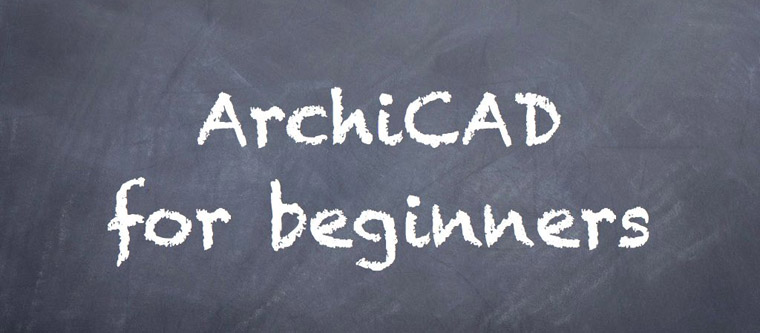
A new educational year is upon us and I've been getting a flood of new emails from prospective and current architecture students, firstly praising my efforts for creating my few Tutorial Screencasts (thanks everyone for your kind words), but also asking for more! While I would loooove to make some more screencasts, if you've been following me on Twitter or Linkedin I have not had the time to produce the quality of videos I would like to, due to my current design work-load.
I am very happy though that my good friend Eric Bobrow has been able to create some truly awesome beginner videos, as a bonus to members of the Best Practices Course. Though the course is designed to help anyone already using ArchiCAD to work better, faster and easier, Eric and I had discussed after his previous interview the apprehension of those users just getting started.
Well, Eric has stepped up and decided to create a new mini-course – the Best Practices QuickStart Course! It's a series of 7 training lesson modules that will get you started quickly, in a way that is consistent with Best Practices principles and will enable you to benefit from the rest of the Course.
the new ArchiCAD QuickStart Course
It is ideal for supplementing other training – either in a class with your reseller or distributor, or with a book such as ArchiCAD Step by Step, using the free Interactive Training materials that Graphisoft provides. The course is very relevant to all recent versions of ArchiCAD, from AC10 through AC20 and also the various Start Editions.
The QuickStart Course includes :
- Creating a Virtual Building
- Selection, Navigation and Basic Editing
- Connecting and Orienting Walls
- Troubleshooting and Additional Notes
- Coordinate Input, The Tracker and Guidelines
- Precise Placement of Elements
- Choosing and Placing Library Parts, Setting a Camera Position
- Placing Columns, How to Drag and Multiply Elements
- Wall Settings, Eye-Dropper & Syringe, Trimming Walls, Window, Door & Object Settings
- Drawing a Floor Slab, Editing the Polygon Boundary
- Drawing Exterior Walls, Entering Dimensions from a Drawing
- Drawing Interior Partition Walls, Offsets & Distances, Basic Intersection Cleanup
- Selecting and Placing Windows and Doors at Specific Locations
It is a good review of the basics, since almost everyone has some gaps in their understanding that may be filled in with a quick brush up like this. So, check out the Best Practices Course and get cracking on some architectural marvels!
The QuickStart Course
- 7 Modules comprising 29 video lessons of 15-45 minutes; a total of more than 13 hours of material
- Ideal for newer users, beneficial for most to refresh on the basics the “right” way
- Intended to supplement classroom training or other self-study materials
- A great start to learning ArchiCAD with consciousness of Best Practices principles
- Value = $197
- Included as a free bonus with registration for the Best Practices Course
Architect - Tech Writer - 3D Artist - 3D printing enthusiast






