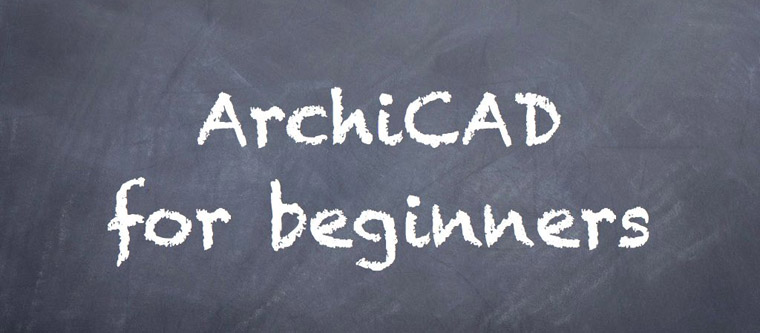Interview with Eric Bobrow, ArchiCAD Guru

So I had the chance the other day to interview Mr Eric Bobrow. As I mentioned in my earlier post, he’s an internationally recognised ArchiCAD expert and author, who has been in the industry for over 20 years.
In this exclusive interview we discuss Eric’s long and illustrious career, the birth and evolution of ArchiCAD, striving for more efficient workflows, his first product called “MasterTemplate”, his previous career as a professional dancer, as well as the upcoming reopening of hisArchiCAD Best Practices Course, and more!
TRANSCRIPT
A : Hi I’m Apollo Spiliotis and this is archiCADmonkey, today with a special show for you today, I’m speaking with internationally recognised ArchiCAD expert and author, Mr Eric Bobrow. So, welcome Eric, it’s an honour to have you here on the show.
E : Well, thank you Apollo, it’s a pleasure to have the opportunity to talk with you and get to know you a little bit better, as well as share information about the Best Practices Course.
A : Well we’re very interested and excited when the floodgates open to see what comes out of them, because everyone seems to be loving all the free videos that you’ve done. I’ve followed them for quite a few months, so I was quite honoured when you contacted me.
E : Thank you, yeah it’s been an interesting process the last few months, since I started to develop the course and to really promote my work out to the ArchiCAD community, it’s been a transformation. I was working primarily with architects in California as a reseller for ArchiCAD for a great many years, 21 years as a reseller, and now my audience, the people that I’m reaching are worldwide and so, you know, you’re in Greece and I’m in California, I think in a recent coaching call we had someone asking a question from Australia, the next person was in Morocco.
A : That is awesome, that is the 21st century at its best...
E : Definitely.
A : So, you mentioned you’ve been involved in the ArchiCAD community, but also in Building Information Modeling itself for many many years, how did it all start?
E : Well, I had some had some interesting twists and turns in my life and I’ll give you the very short story, I graduated with my degree of computer science, but it didn’t interest me at the time because it was 1975 and you couldn’t do anything graphically and while I was good at it just didn’t capture my imagination. So I left the field entirely and became a professional dancer, believe it or not, and was a modern dancer, performed all across North America and in Europe with a variety of dance companies.
I met my wife and started a family in the late ‘80s and at that point got back into computers and started by some coincidence to work with architectural software, and I mention coincidence because I have a brother who’s an architect, in fact he’s a fellow of the AIA, he’s 15 years older than me so he’s now retired, but had a very illustrious career and I have two brothers who are computer researchers and somehow I found...
A : Somehow those two fields merged together...
E : That’s right. So, in 1989 my boss at the time said he wanted me to work in and in fact set up the department for architects at this computer company, and I said I’m not an expert in that area. He looked at me and he says “Don’t worry, you will be!” . And so starting in 1989, then I got training in Autocad, ArchiCAD, Microstation, Vectorworks, and started training people, learning one step ahead of everybody, but with my computer background I was able to pick up all the programs easily and I asked people as I went, “So, you want to do something with a fascia, can you explain what a fascia is?”, and I just learned the terminology and of course what I found was I’m good at technology and that I’m good at communicating technology, and I love working with architects.
So it’s been a good match for me over the years, trying to be a reseller, I mean, I was a reseller for a long time, it stretched me in many ways and I’m actually glad now focusing on the training side. I no longer have to say “Hey, look here’s this Archicad box, do you wanna buy it?”. Now I can be talking to people who have already decided that ArchiCAD is a good solution for them and help them use Archicad more successfully.
A :...exactly, you feel less like a salesman, and more like a Guru in a way. It’s a rare gift, I mean, I’m still learning so much about it, I only started teaching about four years ago, teaching little by little, and mostly I was doing it for free to my friends, I could pick up programs quite quickly. But, your method in the videos is so direct, I’ve learned so much just even in the first three videos of the course, which is absolutely amazing, I mean there were things that I had never even seen before. It’s a rare gift that you have, that you can actually communicate so effectively, and you love doing it as well. People can teach but it’s not that you can pass something on that people can understand and say “wow, i’ve been doing it wrong for so many years, and in 5 minutes this guy changed my life”.
E : Well, thank you for the feedback. One of the things I sort of naturally come by is an understanding of what principles are driving a process and when people ask how do you do a certain thing, or they express frustration like it’s tedious to do something, then somehow my mind naturally go to what are going to be the steps that will streamline that, and in fact when I explain things I naturally start with the basics and then build up pretty quickly to more detailed and sophisticated explanations, so my mind just works that way and obviously as a teaching style it can be very effective. It’s interesting, I’ve found user groups over many years, in Los Angeles primarily, would have questions and answers and they would range from like beginner type questions to very advanced ones, and one of the things I worked at and got pretty good at was taking the advanced questions and explaining it well enough that the beginner also who was in the room could understand what this was about, and in fact understand it enough that they could take advantage of those advanced things, because as you know you don’t have to know everything to get to a particular point, you just have to know the supporting principles that lead up to it. So “What this is about, why it’s important, where you control it, and what are the things to watch out for”, because obviously sometimes you get a tip or you get something you know what it’s supposed to do but if you don’t have this other thing set up you’re going to run into problems.
A : Yeah you need to know that even simple steps can give you a more efficient workflow, though I find that people are afraid of architectural programs, like especially when I was learning Autocad for the first time, I used to call it the “black screen of death” because there’s nothing there, it’s a black hole, and Archicad was a bright white screen and it’s intuitive, people seem to understand much easier than other products, how long has Archicad actually been on the market?
E : I guess it started in about 1982, when Graphisoft started as a company, and in 1984 - ’85 is when ArchiCAD as a product started to be developed and it was put onto the very first Apple products, the LISA and then the Macintosh. I remember the story is Gabor Bojar (Graphisoft Founder) went to show the technology at a trade-fair in Munich, and this was these sort of things that you could barely get out of Hungary then with the Iron Curtain, and Steve Jobs apparently was at that trade show, showing some of the early Apple technology and they made arrangements, they smuggled a couple of little Apple Macintosh’s back in the truck of the car and that was the beginning of the actual implementation of ArchiCAD on the mac.
A : That’s a great story!
E : Well, then I started in 1989 and it was version 3.4 at the time, so I’ve seen quite a few revisions...
A : A few versions of it yeah. Well, it’s made great strides, I mean I can’t even imagine what version 3 was like, because I only started in Archicad 9, started dabbling with it only when I was still in Architecture school. It just seems from 9, 10, 11, 12 to 14 now, has grown by such leaps and bounds, every single version has something absolutely awesome, it’s not that if you want to upgrade, you need the upgrade, it’s got so many cool features and things that will make your workflow so much faster, it’s like necessary for your well-being to get it. ArchiCAD has been very good with their updates, I think.
E : Yeah I agree, now one of the interesting challenges that I have been facing with the course is that I don’t want to restrict to just people who are on the latest version, because obviously many people have stopped at version 10 or 12 or 13, because of financial things during this slow-down, the world-economic slow-down, and so fortunately since version 10 the basic workflow in ArchiCAD has been fairly consistent.
We had a huge change of course going from 9 to 10 when PlotMaker was integrated in and the menus were reorganised and the onscreen feedback with the tracker and other things like Guidelines were first instituted. I think there’s been a lot of changes that have been very worthwhile as we move from 10 on, but I found I can develop the course based on the core of what’s in ArchiCAD 10 and then highlight some of the changes, for example a recent module that I had to do was about Library Management, and 10, 11 and 12 are pretty much the same but with version 13 with the institution of embedded Libraries for parts that are used in a specific topic, that made certain things simpler and of course I needed to explain separately and of course in version 14 that was tweaked yet again to make migration of projects, from one version of Archicad into the next, quite a bit more straight-forward, a bit easier to manage. But for the most part version 10 a good foundation for people to be very productive, and for the course I’m able to build with 10 as sort of the minimum.
A : It’s definitely a great program and you’re the evangelist of it, and people seem to love every word you say. So, I just wanted to ask, as I was reading your profile of course but where I know you was actually from MasterTemplate, I had seen it a couple of years ago and I was fascinated with all the videos about it, I wasn’t working in a company then as I was still in university, so I was just interested in how everything was organised in MasterTemplate, did you start that on your own or with Bobrow Consulting Group?
E : Well, Bobrow Consulting is of course my company, you know, my namesake, but in terms of MasterTemplate I developed that in partnership with Scott Bulmer, who’s an architect in California and one of my clients for many years, he’s used ArchiCAD I think since about ’95 or ’96 and what was that three and a half or four years ago we were doing a lot of consulting with local firms to develop office standard templates for them, and Scott being the architect, I had him go into the office and set up the template, but I was directing a lot of the operations, like saying “these are the things I want to make sure are included” and we would brainstorm back and forth about what could and should be done. It was an interesting process because it combined his knowledge in the field, using ArchiCAD every day on real projects and my knowledge as a trainer and doing tech-support with sort of questions that come up, with problems and my inclination to simplify things for learning purposes. So, we had a good combination of theory and practice combined to create MasterTemplate. Scott’s still a good friend, and still does some training work for me but pretty much the last couple of years I’ve been doing the on-going development for MasterTemplate on my own, in part just because of the economic slow-down, I’ve had more time and was just able to take that on.
So MasterTemplate in terms of its idea is a robust office standard that embeds the Best Practices into the project structure, and what I mean by that is that there are tools within ArchiCAD that many people don’t understand or take advantage of that you can set up in a project itself so that when you’re working it makes your life easier. One of the classic ones, it’s got an odd name and is often misunderstood is the concept of a Clone Folder, which is an option in your View Map that you can set up where you say “I’d like to have every detail that I create show up in the View Map in this Folder”, and so when you add more details or it could be more sections, or elevations, these will show up in this folder.
Now the reason why the Clone Folder is good is that as you create more sections, for example, you don’t have to worry about creating a new view, the view automatically appears, basically you create a reference folder in the View Map for a particular part of the Project Map, such as your details or your sections. Now, when you have a clone folder for your sections it works particularly well, because as you draw a new section for your building, that section marker will create a view automatically in the Clone Folder and so that saves a little bit of time because obviously you don’t manually have to create that view to get access to the section drawing, and that view can be immediately dragged onto a sheet.
But more than the time-savings, it also ensures consistency because typically all of your settings are going to be at the same scale, whether it’s 1/4” / 1ft or whatever you decide, they’ll usually have similar Layer combinations, which turn on the Structural information but turn off furniture, landscaping and things, so they’ll have a similar context and similar look, and the Clone Folder will actually create the same style of looking at that viewpoint you created with the section marker. So this is an example of because we set it up in MasterTemplate, it’s there, ready to go and in the explanatory material, of which I have videos and as well as a very lengthy manual. I try to communicate to people, “Here’s how you can use it, here’s what it’s good for and here’s how it’s going to save you time.
So in MasterTemplate as a whole, we’ve created just a very extensive set of Layers and Layer combinations with a very natural description of the Layers, in other words, instead of using short abbreviations of the Layer names we’ve used more descriptive names to help people place things in the right layer, and we create enough Layer combinations for, let’s say, all typical drawing types and in addition to drawing types we also have layer combinations for modeling processes. In other words, at times when you want to work on the site and you need to see the building but mainly just the building shell, there are times when you want to work on the building as a whole structurally and you want to see the walls, floors, and roofs, but not the site perhaps, there are times when you want to do the interior fit-out of the building and so you’re working on furniture and how everything fits in the rooms and these Layer combinations are set up in this particular focus on the modeling process, in other words, we may turn on or minimise some of the documentation information, turn off the dimensions, or the window and door markers, so one can focus on the design part. This is something often neglected by users, they on-the-fly turn layers on and off, which you have to be able to do, but when you’re doing that all the time it takes time....
A : It ruins the workflow, if you’re just trying to do something like just design and you have to think to turn off layers to get the right feeling, it does stop the natural process.
E : Yeah, so we’ve taken as much time as we can to set things up, so that the user has less to set up. So, MasterTemplate I guess we’ve had it out on the market since 2007, the fall was when we basically took the work that we had done in the individual that year and compiled it into a general purpose template, and it’s gone through revisions of versions of Archicad 11 to 14, and have continually been tweaking it based on feedback, trying to make it easier to use, a little bit more understandable. Probably the thing I’m most proud of just MasterTemplate, just to tell you briefly, is the interactive legends of Visual Favorites...
A : Absolutely, that blew me away when I saw it one of the first videos. I just found it pointless trying find an object in the object tool and it was like “Where is it again? I can’t find it!”, and when I saw the interactive legends it was a “Wow!” moment.
E : Yeah, it’s an amazing thing to be able to have a lot of the frequently used parts just easily accessible where you can use the eyedropper, and particularly when you’re starting the project where you don’t have much already drawn. It’s one thing when you’ve already dug into a project and then you can use the eyedropper on a window or a wall and draw another wall just like it. But when you start to have a lot of wall types ready to go, or objects, fixtures and cabinets, and things like that, these can speed up the work, and it also encourages consistency because when you use the eyedropper you’re going to have the settings already developed to look good and meet your standards, and have things on the proper layer, so when you eyedrop a toilet it’s on the fixtures layer, or a piece of furniture it’s on the furniture layer, or a tree, all of these essentially being the object tool, which would require manual changing of the layers by having it already set up as a Visual Favorite that you can eyedrop, it makes it easier to be consistent.
A : It’s a more visual expanded view of kind of like the Favorites panel, but it’s like a Favorites panel on speed, it’s just brilliant. So, I just wanted to ask you, before we get into talking about the Best Practices Course, because that’s what this whole thing is about, you mentioned that you did so much before you got into ArchiCAD or the whole computer community, you did a lot of dancing so what does Eric Bobrow do when he’s not working on ArchiCAD and being the Guru that he is? Do you have any other massive hobbies or anything like that?
E : Good question, I’ve been focused a lot on work and career over many years, I’ve just had to work hard just to keep the bills paid here in California, the cost of living out here is pretty high. I am still married after 23 years, our son is 21 he’s in his third year at university, and it looks that he’s going to be a musician, so he’s a creative guy majoring in literature, maybe slightly more practical than music but I think music is his passion and we support him a lot for that. So in my little bits of spare time I like going on walks out in nature, here in California we are blessed with a lot of the year with pretty decent weather, although we’ve had a lot of rain this winter, but we haven’t had to dig ourselves out of the snow like some other part of the US, so yeah I do have some occasional dance performance with my wife who continues to perform and is a Yoga teacher as well as a dancer.
So mostly I’ve been focused on the technology side and probably the big development for me this last year as I’ve transitioned out of being a reseller to focusing on the consulting is learning a whole more about web and internet things, like how do you do video, or how do you set up a membership website where training materials can be posted for those people who have paid for it, setting up a blog, and one of the big differences that’s very interesting is just becoming more personal about things, I was used to, pretending isn’t the right word, I was sort of assuming the identity of the company, in other words, this was not Eric Bobrow, this was Bobrow Consulting Group, and Graphisoft and Bobrow Consulting were companies that you could count on if you were an architect. Now I’ve realised that while having a company as a vehicle for, let’s say, hiring consultants to do things, in other words, I have one of my consultants who’s training one of our clients by GoToMetting earlier today, so I still have people who are working with me and for me, but as I work directly in terms of training it’s really me and what I can bring, and my sincerity and how much I care, that I think connects with people.
A : You can definitely feel that, if an instructor actually understands you, can understand what you’re coming from and then decipher what actually the problem is, so they feel the personality in it really makes the difference. So, what actually made you come out of your shell of consulting and go onto the internet and spread the knowledge? Was there a turning point?
E : Well, I think MasterTemplate was an interesting development because that was the first time I created my own product, I had been selling Archicad and related products like Artlantis, etc for years, but by creating MasterTemplate I learned I created something that people around the world would be interested in and purchase. We have over 400 people or firms licensed for MasterTemplate, from many different countries. But I think as I started to really understand the potential of the internet more and see that social networking was not just about finding out what somebody ate for lunch, or staying in touch with family and friends, but actually was a way to connect with business people, I was astonished. You may recall I recently put out a post on my blog that ArchiCAD on Facebook has over 15,000 and now it’s 16,000 fans....
A : Yes it’s growing exponentially every single day, it’s absolutely amazing
E : So what does that say, it says a few things, it says that yeah there are a lot of people who like ArchiCAD out there, we all knew that, we’re not the major player like Brand X, but we still have a lot of passionate people and the other thing is a lot of those people are on Facebook, they’re not just doing their work and doing the traditional way of communication, they’re actually using this for whatever they’re using it for, like a combination of social and business. But the fact that they said, “I like ArchiCAD” and thus became a fan of the ArchiCAD page says that this is a way to communicate with them. So I’ve started to reach out through that media, and I think video has also been instrumental in knowing that you can train people better with video...
A : It’s a completely different experience than just reading from a manual, or even someone showing you, I mean when someone shows you up close it’s great, but the video is different you can see it over and over again, it’s sometimes better than having someone there, in a way.
E : No, I agree, and that’s one of the thing I’ve been trying to take advantage of in the course is to set it up in small bite-size modules, 10 to 20 minute-long, that you can say like “This is a topic I want to watch again”, or you can search for a particular area and you know a lot of people have commented that they’ve watched things more than once and the term was “gleaned” more and more from it, in other words, each time potentially understanding another few things and say “Now I can take advantage of that!”, so it’s wonderful and very exciting to connect with people like that.
A : Yes, it was surprising, I remember when I was learning back in university, I had this guy that was teaching us Autocad and 3D Studio Max in the same one and half hours, and even though he lectured and then came around to try and show us how to do it, it was so fast, he of course understood everything, but he couldn’t understand that the person wasn’t following him, so when we finally exited the class I asked everyone “Did you guys pick up anything?”, and they mostly replied “I learned how to turn on Autocad, that’s pretty much it”, they didn’t remember anything much about the lesson. So in a lecture, even though it’s more personal, in the way that someone is actually there, you feel so desperate to learn and so nervous about it that in the end it doesn’t get through. So, it’s great that this video medium that we have is absolutely amazing.
E : Well, I’m just continually learning more about the internet, the media, the ways to reach out to people, that’s probably one of the most exciting parts for me is that I’m again feeling like I’m learning. Over the years I had to keep learning new features in ArchiCAD, as each version came out, and I certainly learned things every year, but in the past two years my mind has been totally blown by the possibilities of what you can do with new technologies, so for me it’s been rejuvenating, it’s been a way to get back my passion, instead of continually saying “Want to look at ArchiCAD? This is a great tool”, I can be learning about all of this technology.
A : I understand, it’s just a different challenge now, like if someone asks you a difficult question, it might even be very hard to answer but you just have to rack your brains to find the answer to it, you try to put all the techniques together to come up with the answer.
E : One thing I’ve been finding, even getting back out of the ArchiCAD into this internet marketing idea is that I’ve connected with people like you, I’ve been able to reach out to people all over the world, we’ve got resellers or distributors of ArchiCAD as well as people like yourself, ObjectsOnline, that are connected to the ArchiCAD world, and I never would have done that in my previous role, connecting all of us together, and it’s been really quite wonderful.
A : Yeah it’s amazing what technology can do today, as you are literally on the other side of the world from me right now. So, we were just talking about, you do have this Best Practices Course coming out soon. The buzz has really been really building all over the internet and people seem to love the videos, but what can we expect generally from the course? I mean we’ve seen the free videos and we know what you’re talking about, but what can we expect when the doors open?
E : Ok, so the Best Practices Course is going to be opening on March 3rd, that’s the current plan, which is just under a week as we speak, and I’ll have the registration open for a 1 week period. People will then be able to sign up and get access to all the lessons that have been created, up to this point I’ve got 5 or 6 weeks of material posted and a number of lengthy coaching calls where people can ask questions and I’ve been demonstrating onscreen the best answers that I can to those.
The course overall is 26 weeks worth of material, focused on let’s say, a very comprehensive or extensive range of topics for ArchiCAD, the beginning parts mostly focused on organisational approaches, in other words, how can you get yourself organised both in terms of your office template or project file, as well as how you file things on your computer and you general notes, and things like that.
Soon we’ll be moving into the topics about conceptual design and site planning, working with site models and then developing the model in 3D and the intelligent approaches that will simplify the development process, for example, if you work consciously with a concept that I call Anchoring, there’s certainly in ArchiCAD the option to place an element by its center or its corner, or by a reference line that’s on one side of the wall or the other, and if you’re conscious of how you put that in, then if for example you put the door in the center of the corridor, and then if the door changes its size, from one size to a larger or smaller, it will then keep its centered position because that’s the way you anchored it.
So, thinking about that as a principle of design intent, what’s important to me, I want this a certain distance from the corner because of it’s framing, or I want it to be centered because of symmetry or I want the columns to be on a certain line, by their centers or on one side of the other, this would be a principle of starting from the general and recording your design intent, and then as you get more specific you’re able to flow more easily with less rework.
So the course will then go on beyond the design and development in the modeling to the construction documentation and then communication and collaboration with teamwork, etc. The materials are all posted on the Best Practices Course website, which isacbestpractices.com for people to view 24 / 7 , there is a forum for people to ask questions and there’s been some interesting discussion there. In addition, one of the things I set up in the course was a coaching call, so each month we have a coaching call that’s 90 minutes long, and people can submit questions and even projects ahead of time and have me address them.
It’s been very interesting to see the types of questions that have come up and people have been very enthusiastic about sort of things that we’ve been able to cover, and said they had no idea certain things could be handled so elegantly, things that they would wrestle with. Of course through the years I’ve faced many of these questions, there are always new ones, but I have faced so many that I have “racked my brains” as you put it to come up with “well, what’s the most elegant way to do something?”, and so that’s what I try to achieve.
A : It’s all about efficiency isn’t it? I love finding the fast ways to do things, as in essence I always say I’m a lazy person, I’m a workaholic I have to say, but I like to find the way, if it takes me 2 hours to find something that will save me 10 minutes, I’ll do it, just so the following times it won’t take that long to complete the task, and work the way that’s more elegant, as you put it, to get the best results. I think people do appreciate that, because people get fixed in their workflow, with other architects I’ve worked with, they have a certain way that “works” and that’s the way they know how to do it and won’t change their ways, but if you just show them something like say “why don’t you just click that button, and then that, and then you’re done” , they seem like you’ve shown them a piece of gold right in front of them, saying like “I’ve lost a year of my life doing it the other way”.
E : Right, yeah one of the comments recently by a member of the course was “Wouldn’t it be nice to go back to the early versions and use some of these things?”, in other words, go back in time and use Archicad better, it might have reclaimed quite a few hours over the years.
A : Exactly, every hour counts when you’re working on any kind of architectural drawing, so if you can shave off even a few minutes it’s a great thing.
E : Yeah, so to finish up the course thing, registration will happen for a limited period of time, after that I’ll close the course down to focus on developing the course materials, and helping people who are in the course. We have 155 people in the course currently, and I’ll be welcoming a batch of I’m not sure how many but I’m guessing it will be an equal number, because there has been so much interest on the website. So for a few months I’ll be focusing on that, and I won’t accept new registrations. Probably sometime in the summer, or in a few months I’ll open it up again, but this will be the one opportunity in the near future to get going with it.
A : It’s good to know that it’s not just open all the time, it’s a limited time offer of course because you’re giving so much information to everyone. I remember reading somewhere in the comments about maybe even putting a forum onto the ArchiCAD Best Practices Course, have you though about that?
E : Actually, right now we’ve got just linear comments, which means just below each video, so under a video that’s on a particular topic that is 15 minutes long, people can add their comments and questions. That’s served fairly well, because the questions will be about things that are involved in that particular lesson, and I can respond and other people can respond.
However, I have purchased a licensed and started to set up vBulletin which is a robust forum system, and I just need to get back to finishing the setup. Now that will allow a more elaborate topic posting and threaded discussion of forum. I am also involved in ArchiCAD-Talk, which is obviously the primary forum for ArchiCAD users around the world, and I think it’s invaluable and irreplaceable.
But what I’m trying to create here is a community of people who are focused on Best Practices and who really help each other to use it, in some sense that’s very similar to ArchiCAD-Talk but I think because we’re focused around the lessons, the organisational structure and principles of the Best Practices, it will be a community that’s a little bit tighter knit, and I think it will have a different feel than ArchiCAD-Talk. I think it serves a slightly different purpose, and I’m developing it like a community that can support each other.
A : I wanted to ask, as I’ve been asked many times, though the course is definitely focused on getting organised, working in a practice, getting set up, it’s even beyond just the architect’s duty of designing, it’s also part BIM Manager advice in a way, you’re showing how to make everything work more efficiently, people keep asking me “Can ArchiCAD do organic modelling?”, I mean is there anything that you will cover on the course with something like that? Because, we know what Archicad can do, and some amazing people around the world, mostly on the ArchitectJury website, even more stunning structures and people can’t believe it that they have made them with any other plugin, but just ArchiCAD itself with basic meshes, will you be possibly referencing any of that?
E : I think to a limited extent they’ll be some material related to that. ArchiCAD has surprisingly strong capabilities in certain areas that people don’t take advantage of, I’m thinking of Profiled Elements, that can be manipulated to create very detailed structures, some of the addons like TrussMaker or Automatic framing, some of which already come with Archicad but you can also purchase others. There are tools that allow a lot more manipulation that you can buy, for example, Objective is a wonderful tool....
A : To make domes or other organic-esque shapes, right?
E : Yeah, and you can rotate things in space, and there are other tools from Cigraph or Cadimage that do some manipulation that allow more organic forms. I’ve heard rumours that ArchiCAD 15 will have some more free-form modeling things, of course I have no idea what they will implement, but I’m looking forward to seeing what they do, so of course I’ll be covering that once new tools are available. But I think taking advantage of what’s already in ArchiCAD one can surprisingly well.
I also did become proficient over the year’s with Cinema 4D’s modeling tools when it was sold by Graphisoft as an add-on called MaxonForm, and so I actually developed some training materials about that and was one of the few resellers I think who got to be fairly proficient, and did some consulting projects with it. There are certainly some limitations when you’re working with an external program and interfacing it back and forth with ArchiCAD, so we’re all looking forward to...well, will Graphisoft expand that or how will they expand that functionality.
A : I’ve been hearing a little bit of a twitter buzz, someone put out a sneaky teaser saying that he just had a preview of ArchiCAD 15 and it’s definitely worth upgrading. We don’t want to hear that right now, I mean it’s great to hear, but we know in general they can release it from early summer to october, six months of just teasing is torture.
E : Yes, well we’ll work with what we have at the moment, and so I’m delighted I had an opportunity to share the information about the course, if there are any questions you’ll be posting the links to the course (Archicad Best Practices) and of course I do respond to emails (eric@bobrow.com)...
A :...yup, I’ve already posted about your Youtube Channel which has some free videos...
E : Well thank you so much Apollo
A : Thank you very much Eric, and it’s been an honor to have interviewed you!
Architect - Tech Writer - 3D Artist - 3D printing enthusiast